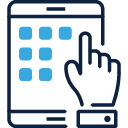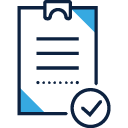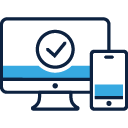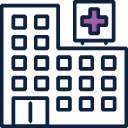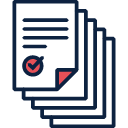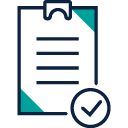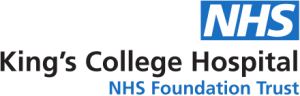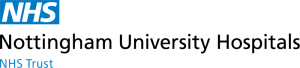Developed by clinicians for clinicians, EIDO Healthcare leads the way in providing flexible solutions for medico-legal consent
With 20 years’ experience in supporting clinicians, our informed shared decision-making consent solutions are used in over 65% of NHS hospitals and 85% of acute private hospitals.
Our cloud-based digital consent solutions have been developed to support health professionals in efficiently and effectively taking and recording informed patient consent. They enhance the patient experience, improve clinical workflows and protect organisational and clinical reputations.
EIDO consent solutions can be bought directly by your hospital or seamlessly integrated into third-party healthcare technology systems.